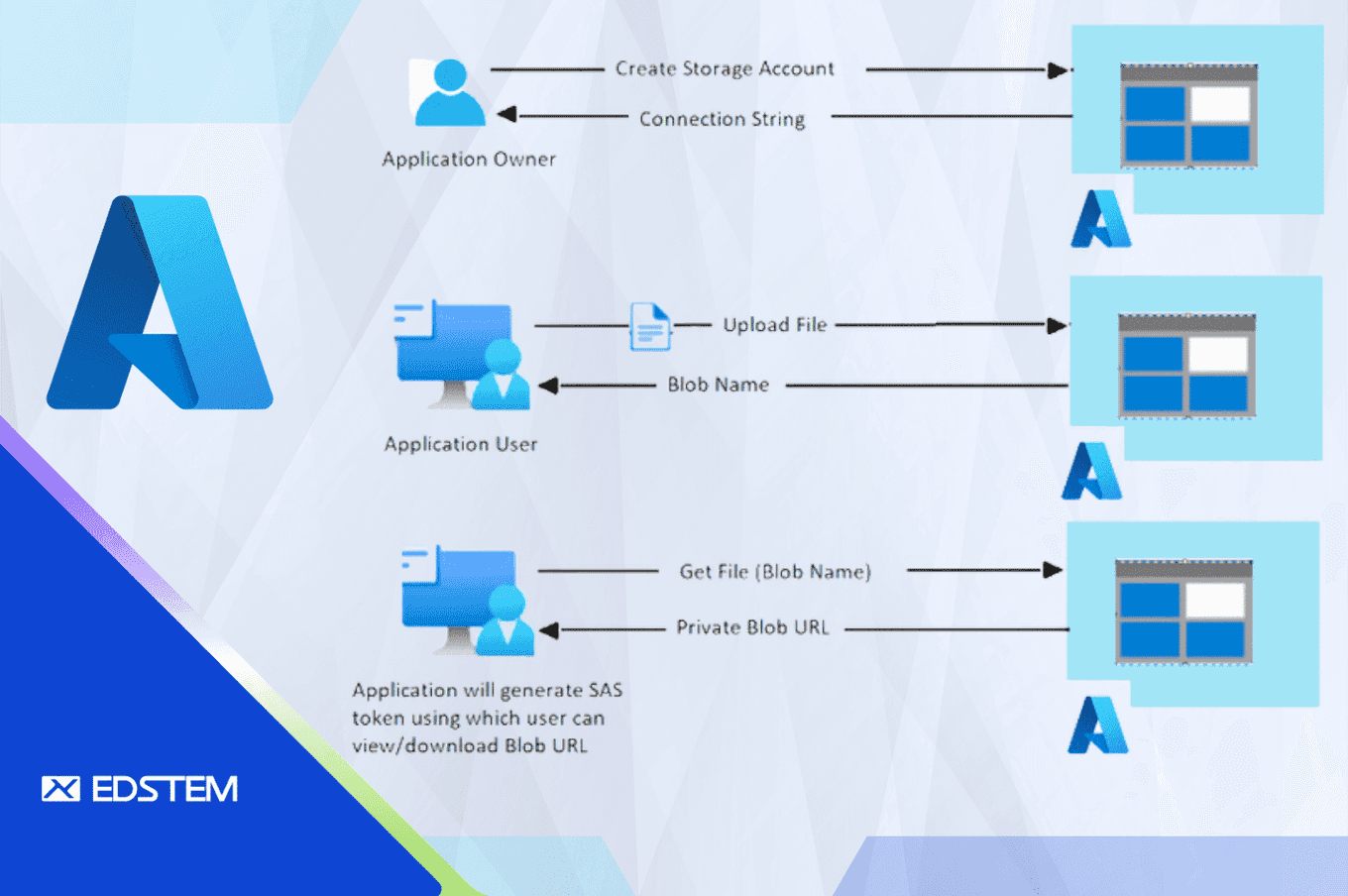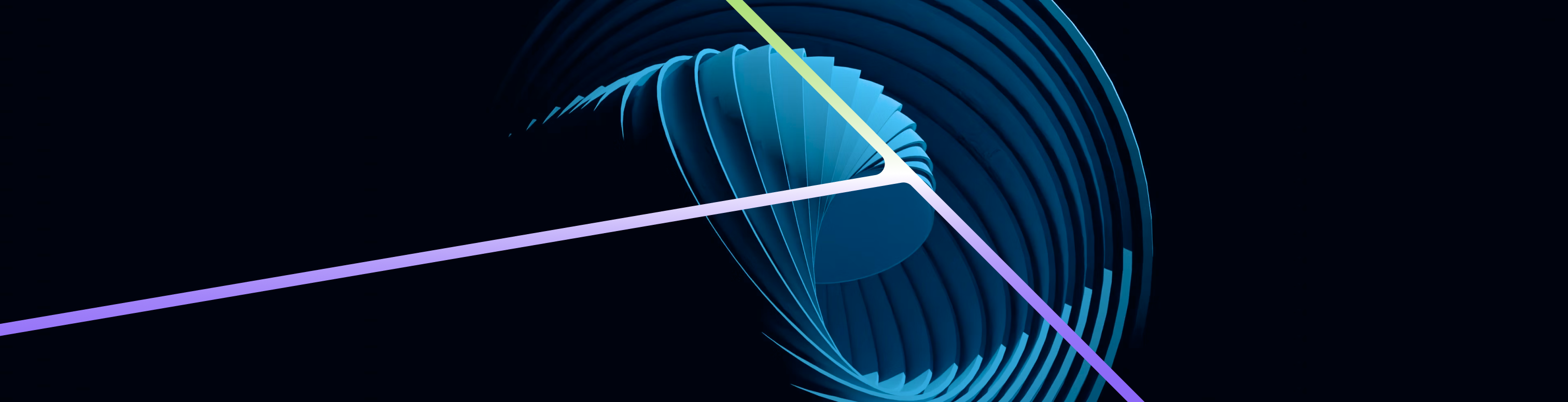In the ever-evolving landscape of software development, the ability to quickly adapt features without redeployment is invaluable. Feature toggles, or feature flags, offer an elegant solution to this challenge, allowing developers to enable or disable features dynamically. This blog post will explore a generic approach to implementing feature toggles in Spring Boot applications using Spring Profiles and Configuration Properties.
The Requirement
Imagine a scenario where your application needs to enable a feature temporarily across specific conditions or configurations. This could be anything from a promotional discount in an e-commerce application to a temporary UI change in a web application. The key is that this change is dynamic, temporary, and should not involve hard-coded values or require a new deployment to revert.
The Approach
To achieve this dynamic configuration, we combine two powerful features of Spring Boot:
- Spring Profiles: These allow us to define sets of configurations that are only active in certain environments or under specific conditions.
- Configuration Properties: This feature enables us to externalize and inject configuration properties into our application, making our features flexible and easily adjustable.
Step 1: Define a Spring Profile for the Feature
Spring Profiles help segregate application configurations. For our dynamic feature, we define a profile, perhaps named feature-x-enable, indicating when this specific feature is active.
Activating this profile can be done in several ways, such as through environment variables, application properties, or command-line arguments, depending on the deployment strategy and environment.
Step 2: Create Configuration Properties for Dynamic Values
Suppose our feature involves targeting specific user groups or conditions. We use Spring Boot's Configuration Properties to manage these dynamically:
feature-x:
target-groups:
- "groupA"
- "groupB"Then, we bind these properties to a configuration class:
@Configuration
@Profile("feature-x-enable")
@ConfigurationProperties(prefix = "feature-x")
public class FeatureXConfig {
private List<String> targetGroups;
// Standard getters and setters
}This class binds the target-groups list from our YAML configuration under the feature-x prefix when the feature-x-enable profile is active.
Step 3: Utilize the Configuration in Your Service
Now, we inject this configuration class into our service, leveraging the dynamically configured values:
@Service
public class FeatureXService {
private final FeatureXConfig featureXConfig;
// Constructor or @Autowired for injection
public void applyFeatureLogic() {
List<String> targetGroups = featureXConfig.getTargetGroups();
// Business logic that applies the feature based on target groups
}
}Step 4: Activating and Testing the Feature Toggle
With the feature-x-enable profile activated, our application can now use the dynamically configured target groups to decide when and how to apply the feature logic. This setup allows us to modify the feature's behavior externally, offering tremendous flexibility.
Conclusion
This strategy for implementing feature toggles in Spring Boot not only enhances the adaptability of your applications but also promotes cleaner code practices by avoiding hard-coded values and conditionals scattered throughout the codebase. By leveraging Spring Profiles and Configuration Properties, developers can create a more flexible, maintainable system that can quickly respond to changing business requirements or experimental features without the need for redeployment.