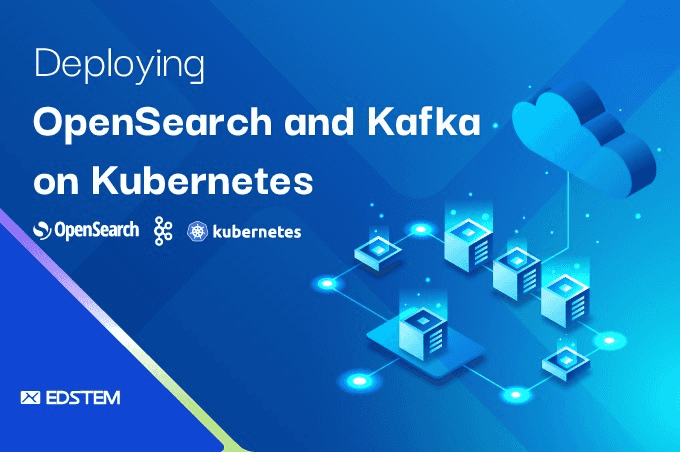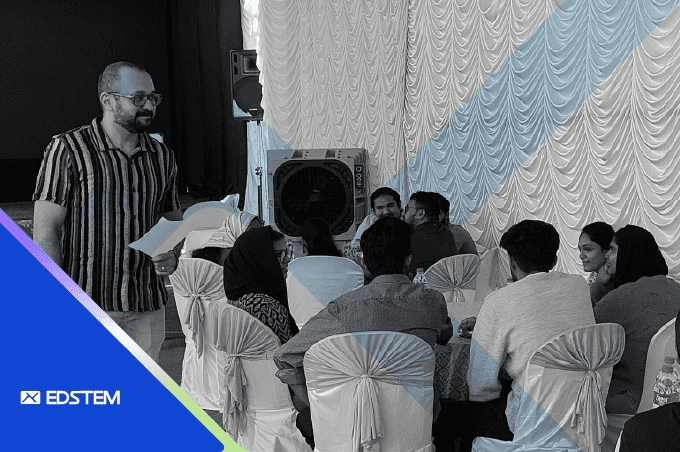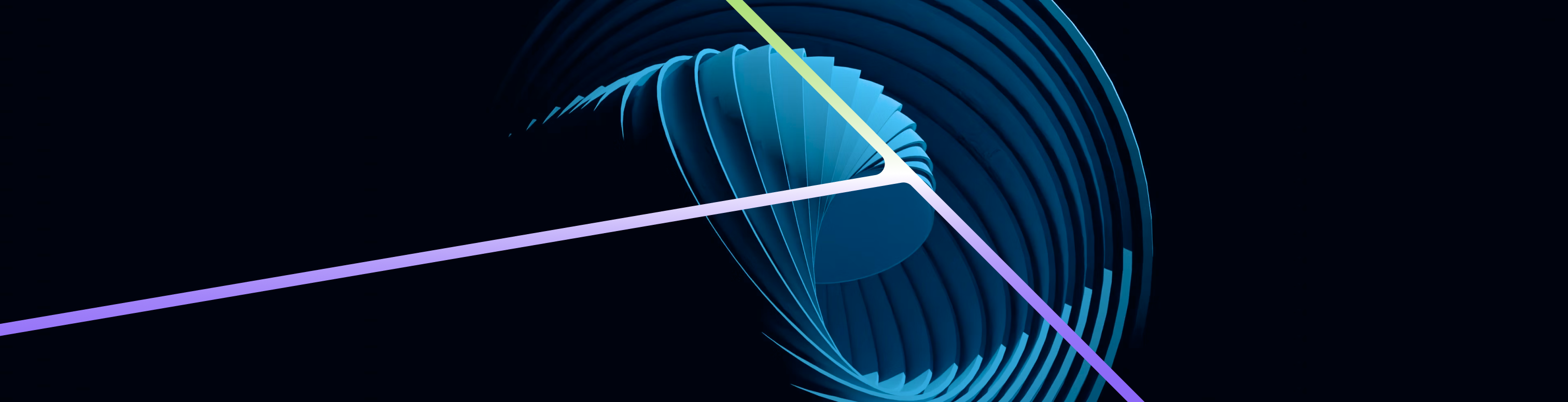Introduction
As a frontend engineer, optimizing your application’s performance is always a top priority. One of the key aspects of performance is the size of your JavaScript bundle. The smaller and more efficient your bundle, the faster your app loads and runs. This is where tools like Vite Bundle Visualizer come into play, offering deep insights into your bundle’s composition.
In this blog, I'll walk you through how to understand and leverage the stats shown by the Vite Bundle Visualizer to fine-tune your React app.
Getting Started with Vite Bundle Visualizer
First things first, let's get the Vite Bundle Visualizer up and running in your project.
1.Install the Plugin: To visualize your bundle, you need to install the visualizer plugin:
npm install --save-dev rollup-plugin-visualizer2.Configure Vite: Add the visualizer to your Vite configuration. This way, the visualizer will automatically open in your browser after building the project.
// vite.config.js
import { defineConfig } from 'vite'
import react from '@vitejs/plugin-react'
import { visualizer } from 'rollup-plugin-visualizer'
export default defineConfig({
plugins: [
react(),
visualizer({
open: true, // Automatically opens the visualizer in your browser
}),
],
})3.Build the Project: Run the build command to generate your production bundle and visualize it:
npm run buildOnce the build is complete, the visualizer will pop up in your browser, displaying a detailed breakdown of your bundle.
Interpreting the Visualization
Now that you have the visualizer open, let's dive into what you’re seeing.
- Modules and Files: Each box in the visualization represents a module or file that’s part of your bundle. The size of the box correlates with the size of the file. Larger boxes indicate files that take up more space in your bundle, making them prime candidates for optimization.
- Color Coding: The visualizer uses different colors to group files by their entry points or dependencies. This helps you see at a glance how different parts of your application are connected.
- Tooltips: Hover over any box to see a tooltip with detailed information about the file, including its size and path. This is incredibly useful for pinpointing which specific files or modules are bloating your bundle.
- Hierarchy and Structure: The visualization follows a hierarchical structure, starting from the entry points and branching out to dependencies. This hierarchy helps you understand the dependency tree and the relationship between different modules.
- Search and Filters: Many visualizers offer search and filtering options, allowing you to zero in on specific parts of your bundle or quickly locate files by name.
Key Metrics to Watch
When analyzing your bundle, a few metrics are particularly important:
- Total Bundle Size: The overall size of your bundle directly affects your app’s load time. Keeping this as small as possible is crucial.
- Largest Files/Modules: Identifying the largest files or modules is essential. These are the low-hanging fruit for optimizations like code splitting or lazy loading.
- Common Dependencies: Look for large dependencies that are used across multiple parts of your app. If they’re contributing significantly to your bundle size, consider optimizing or sharing them more efficiently.
- Unused Code: Unused code is dead weight. Use tree shaking to eliminate it and keep your bundle lean.
Optimization Strategies
Armed with insights from the visualizer, you can start optimizing your bundle:
- Code Splitting: Break your code into smaller chunks that can be loaded on demand, reducing the initial load time and improving perceived performance.
- Tree Shaking: Ensure that your build process removes unused code, trimming down your bundle.
- Lazy Loading: Load components and libraries only when they’re actually needed. This can dramatically reduce the size of your initial bundle.
- Minification: Use tools to minify your code, stripping out unnecessary characters and reducing file sizes without affecting functionality.
- Review Dependencies: Regularly review and update your dependencies to make sure you’re not including outdated or bloated packages.
Conclusion
The Vite Bundle Visualizer is an indispensable tool in the arsenal of any frontend engineer working with React. By giving you a clear, visual breakdown of your bundle, it empowers you to make informed decisions about how to optimize your code and deliver a faster, more efficient application. Remember, every byte counts in the quest for better performance, and the Vite Bundle Visualizer is your guide to achieving it. Happy optimizing!