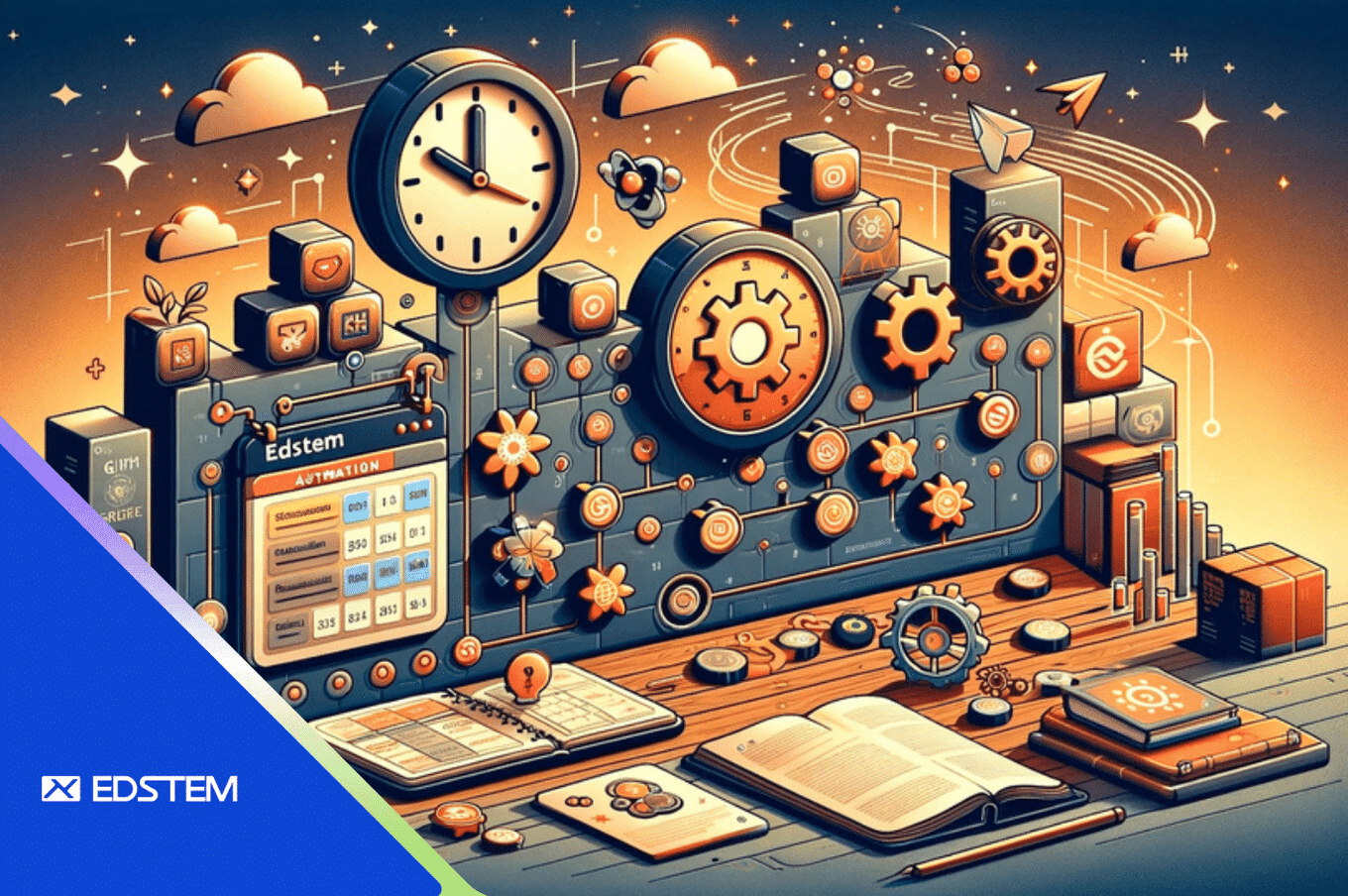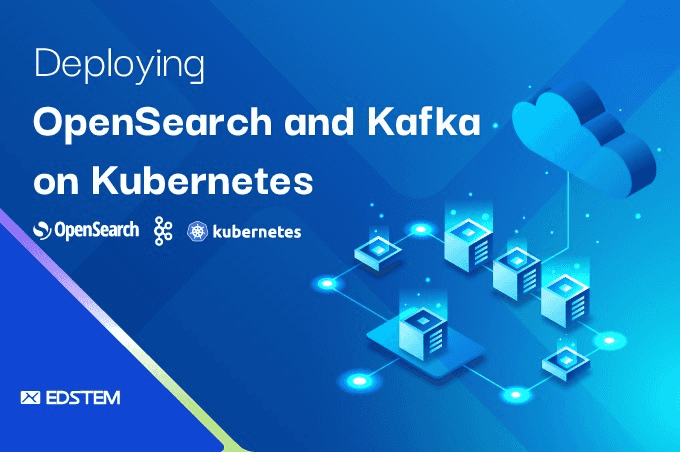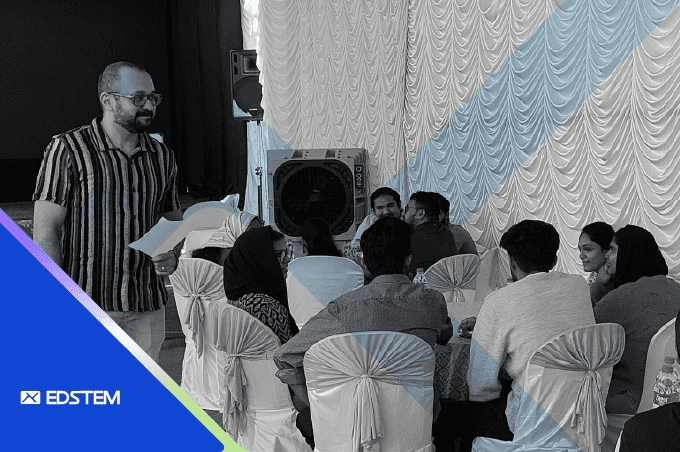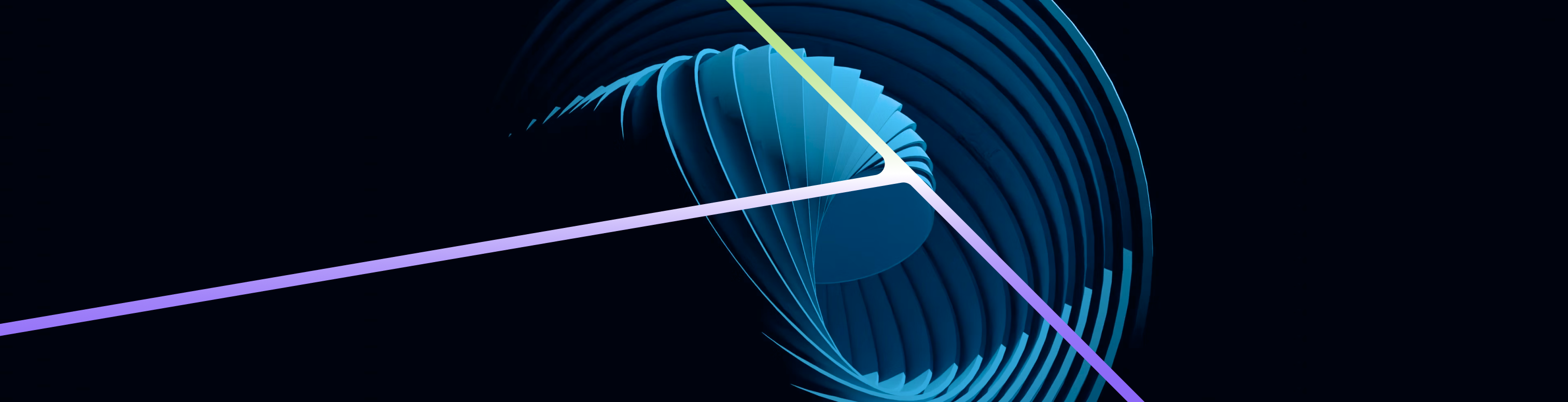In the realm of modern software development, automation plays a pivotal role in continuous integration and deployment by streamlining processes and enhancing efficiency. GitHub Actions, a powerful feature of GitHub, enables developers to automate workflows directly within their repositories. While GitHub Actions are commonly associated with triggers like pushes, pull requests, and issue creation, they also offer a scheduling feature that allows workflows to execute at specific times. In this blog post, we'll delve into leveraging GitHub Actions for scheduled workflows, highlighting how this aligns with current trends in AI-driven automation and cloud-native applications.
Understanding Scheduled Workflows
GitHub Actions' scheduled workflows enable developers to execute tasks at predetermined times or intervals, providing a convenient way to automate routine processes such as backups, maintenance tasks, and scheduled deployments. This approach not only enhances efficiency but also aligns with the industry's shift towards automation and cloud-native applications.
Setting Up Scheduled Workflows
- Create a Workflow File: Begin by creating a YAML file within the
.github/workflowsdirectory of your repository. This file will define the workflow and its scheduled trigger. - Define the Schedule: Within the YAML file, specify the schedule using the
scheduleevent. This event utilizes cron syntax to define the desired execution time. For instance, to run a workflow every day at 2:30 PM UTC, the cron expression would be'30 14 * * *'. - Configure Workflow Steps: Beneath the
scheduleevent, outline the steps that the workflow should execute. These steps can include tasks like code linting, testing, building, or deployment. Incorporating AI-driven automation tools can further enhance these processes by automating code reviews and security checks, reflecting the trend towards AI-powered cybersecurity. - Commit and Push: Save the changes to the YAML file, commit them to your repository, and push the changes to GitHub. This practice aligns with sustainable software engineering principles by promoting efficient version control and collaboration.
Example Workflow YAML
name: Scheduled Workflow
on:
schedule:
- cron: '30 14 * * *' # Runs every day at 2:30 PM UTC
jobs:
build:
runs-on: ubuntu-latest
steps:
- name: Checkout code
uses: actions/checkout@v2
- name: Run tests
run: |
# Commands to run testsIn this example, the workflow is scheduled to run daily at 2:30 PM UTC. It checks out the code and runs tests, ensuring that any issues are identified promptly. Integrating AI-driven automation tools in the testing phase can further enhance efficiency and accuracy.
Benefits of Scheduled Workflows
-
Automation: Scheduled workflows automate repetitive tasks, reducing manual intervention and freeing up developers' time for more critical activities. This aligns with the industry's move towards AI-driven automation.
-
Consistency: By executing tasks at predefined intervals, scheduled workflows ensure consistency in processes such as testing and deployment. This consistency is crucial in maintaining the reliability of cloud-native applications.
-
Efficiency: Regularly scheduled tasks, such as backups or maintenance, can be executed without manual oversight, improving overall efficiency. This efficiency contributes to sustainable software engineering practices by optimizing resource utilization.
Use Cases
-
Daily Testing: Run automated tests daily to ensure code quality and detect regressions early. Incorporating AI-driven automation can enhance the testing process by identifying potential issues more effectively.
-
Scheduled Deployment: Deploy updates to staging or production environments at specific times, minimizing disruption during peak usage hours. This approach is particularly beneficial for cloud-native applications that require seamless updates.
-
Data Backup: Schedule regular backups of databases or critical files to prevent data loss. Automated backups contribute to cybersecurity by ensuring data integrity and availability.
Conclusion
GitHub Actions' scheduled workflows offer a convenient and efficient way to automate tasks at predetermined times or intervals. By harnessing the power of scheduled workflows, developers can streamline their development processes, enhance productivity, and ensure the consistent execution of essential tasks. Whether it's running tests, deploying updates, or performing maintenance, scheduled workflows enable developers to focus on innovation while automation takes care of the rest. Embracing these practices aligns with current trends in AI-driven automation, cloud-native applications, and sustainable software engineering, positioning your projects for success in the evolving landscape of software development.