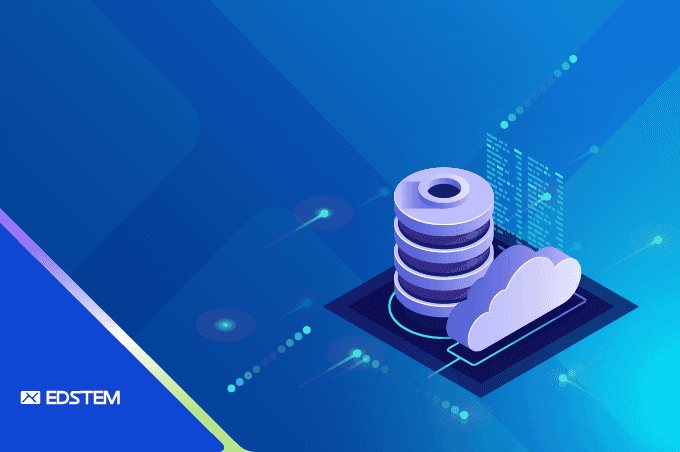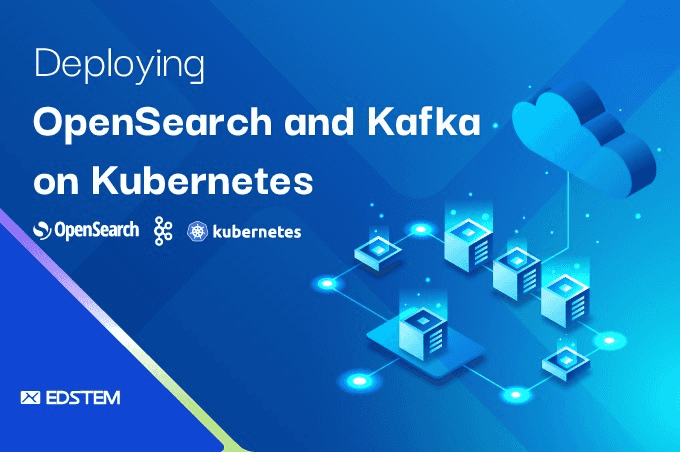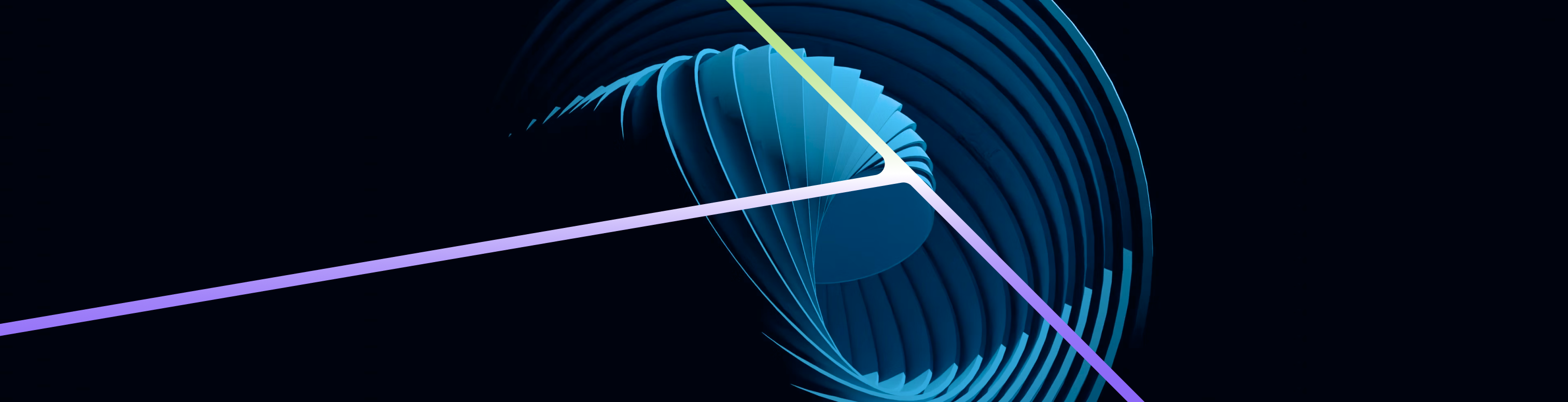Dealing with long-running queries is a common challenge for database administrators and developers. Long-running queries can consume significant resources, slow down the database performance, and impact the overall user experience. Fortunately, PostgreSQL offers tools to identify and manage these queries efficiently. In this blog post, we'll guide you through the steps to identify long-running queries in your PostgreSQL database and how to safely terminate them if necessary.
Identifying Long-Running Queries
The first step in managing long-running queries is to identify them. PostgreSQL's pg_stat_activity view is an invaluable resource for this. It provides a snapshot of the current activities in the database, including the queries that are in execution. To find queries that have been running for longer than a specific duration, such as over 5 minutes, you can use the following SQL query:
SELECT pid, now() - pg_stat_activity.query_start AS duration, query, state
FROM pg_stat_activity
WHERE (now() - pg_stat_activity.query_start) > interval '5 minutes'
AND state = 'active';This query lists the process ID (pid), the duration, the actual query text, and the state of each query that's been running for more than 5 minutes. You can adjust the interval to suit your specific needs.
Terminating a Long-Running Query
After identifying a problematic query, you may decide it needs to be terminated to restore database performance. PostgreSQL provides the pg_terminate_backend() function for this purpose. This function requires the process ID of the query you want to kill. Using the PID obtained from the previous step, you can terminate the query as follows:
SELECT pg_terminate_backend(pid)
FROM pg_stat_activity
WHERE pid = 'YourQueryPID';Make sure to replace 'YourQueryPID' with the actual PID of the query you intend to terminate. This command will stop the query execution immediately.
Important Considerations
Before you proceed to kill a query, it's crucial to consider the following:
- Caution: Terminating queries abruptly can lead to partial transactions or other unintended consequences. Always ensure you understand the implications of stopping a query mid-execution.
- Query Optimization: Often, long-running queries are a symptom of underlying issues such as suboptimal query design or database schema needing optimization. Investigating and addressing these root causes can prevent the problem from recurring.
- Permissions: Executing the commands to identify and terminate queries requires administrative privileges in the database. Ensure you have the appropriate permissions before proceeding.
Conclusion
Managing long-running queries is a critical aspect of database administration. By identifying and, if necessary, terminating these queries, you can help ensure that your PostgreSQL database maintains optimal performance. Remember, while killing a query can provide a quick fix, investigating the root cause of why a query runs for an extended period is key to preventing similar issues in the future.