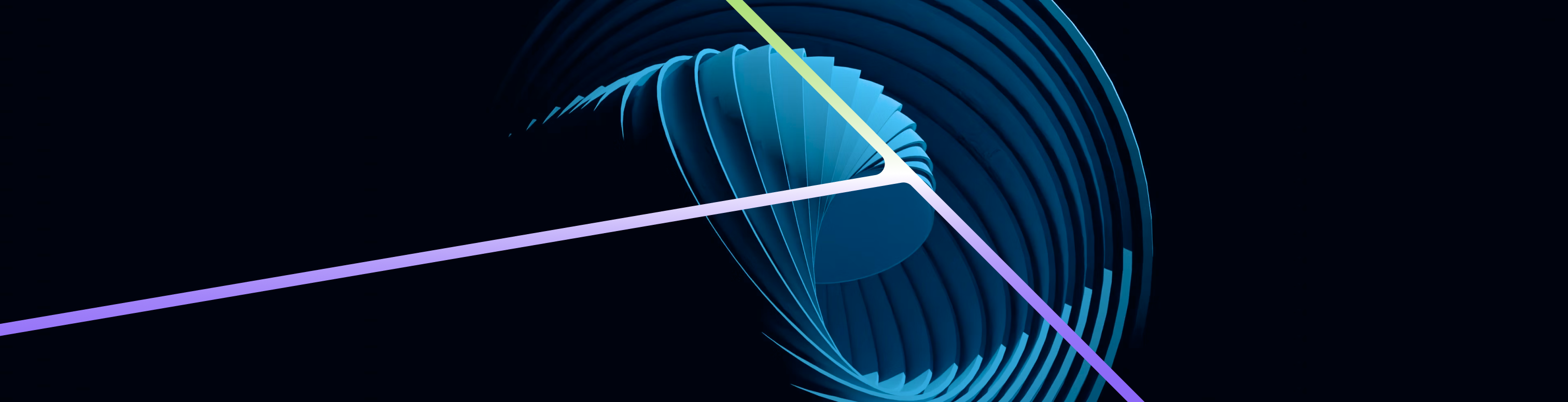In the world of serverless computing, AWS Lambda has revolutionized the way developers build and deploy applications by allowing them to run code without provisioning or managing servers. This on-demand, event-driven architecture enables businesses to scale dynamically while optimizing cost efficiency. When combined with DuckDB, a powerful in-process SQL OLAP database, Lambda becomes an efficient tool for executing real-time analytics, data transformation, and ad-hoc querying over datasets stored in AWS S3.
This article explores an innovative approach to querying data dynamically using AWS Lambda and DuckDB, leveraging the advantages of cloud-native data processing while ensuring low latency, scalability, and high performance.
Why Use AWS Lambda with DuckDB?
Traditional database solutions often require dedicated infrastructure, making them costly and complex to manage. On the other hand, AWS Lambda provides a cost-effective, event-driven execution model where compute resources are utilized only when needed. DuckDB, an in-process analytical database, offers blazing-fast query performance and supports SQL-based operations directly on structured, semi-structured, and unstructured data stored in JSON, CSV, and Parquet formats.
By integrating AWS Lambda with DuckDB, organizations can build lightweight, scalable, and efficient data processing pipelines that eliminate the need for heavyweight database management systems. Some key advantages include:
- Serverless execution: Eliminates the hassle of maintaining database servers.
- Near-instant scalability: Processes queries on-demand without pre-allocating resources.
- Optimized cost efficiency: Reduces infrastructure costs by using compute power only when required.
- Faster time to insights: Enables quick execution of analytical queries on raw data.
- Cloud-native compatibility: Integrates seamlessly with AWS S3 and other cloud services.
Scenario Overview
Consider a scenario where an application requires real-time querying over datasets stored in AWS S3. Instead of maintaining a dedicated relational database, a Lambda function can fetch the required data, load it into DuckDB, execute a dynamic SQL query, and return the results to the requester. This approach is ideal for applications needing ad-hoc SQL query execution on semi-structured data without the overhead of a traditional database system.
Potential Use Cases
- Data analytics pipelines: Run quick OLAP queries on raw data without loading it into a full-fledged database.
- Business intelligence dashboards: Provide real-time insights based on dynamic SQL queries.
- Log analysis: Perform real-time querying on event logs stored in AWS S3.
- IoT data processing: Execute queries on time-series data collected from connected devices.
- ETL operations: Extract, transform, and load structured data with minimal infrastructure overhead.
Key Components and Setup
- AWS Lambda: A serverless compute service running code in response to triggers.
- DuckDB: An in-process SQL OLAP database management system, renowned for its high performance and ease of integration.
- AWS S3: A scalable storage service used to store and retrieve the dataset.
Implementing the Solution
Step 1: Preparing the AWS Lambda Function
The Lambda function is designed to accept parameters such as file_name, sql, and bind_params, determining the file to fetch from S3, the SQL query to execute, and the parameters to bind to the query, respectively.
def lambda_handler(event, context):
file_name = event.get('file_name')
sql = event.get('sql')
bind_params = event.get('bind_params', {})Step 2: Fetching Data from AWS S3
Using the Boto3 library, the Lambda function retrieves the specified file from S3, storing it temporarily for DuckDB to access.
s3 = boto3.client('s3')
bucket_name = os.getenv('BUCKET_NAME')
local_file_name = f"/tmp/{file_name}"
s3.download_file(bucket_name, file_name, local_file_name)Step 3: Querying Data with DuckDB
The function then connects to DuckDB, loads the JSON data, and executes the provided SQL query. DuckDB's ability to directly query JSON files simplifies data loading and querying processes.
conn = duckdb.connect(database=':memory:', read_only=False)
prepared_sql = sql % local_file_name # Embed the file path into the SQL query
results = conn.execute(prepared_sql, parameters=list(bind_params.values())).fetchall()Step 4: Handling the Response
The function formats the query results, ensuring dates are serialized in a human-readable format (dd-MM-yyyy), and returns the formatted data.
def serialize_dates(row):
for key, value in row.items():
if isinstance(value, datetime.date):
row[key] = value.strftime('%d-%m-%Y')
return row
fetched_results = [serialize_dates(row) for row in fetched_results]Step 5: Deploying to Production
After thorough testing, the Lambda function is deployed to production, providing a scalable and efficient solution for querying JSON data stored in S3 on-the-fly.
Conclusion
Integrating AWS Lambda with DuckDB offers a compelling solution for dynamic data querying and handling, demonstrating the power and flexibility of serverless architectures. This approach simplifies infrastructure management while providing fast and efficient data processing capabilities, making it ideal for a broad spectrum of applications, from analytics to data transformation efforts.
By embracing serverless computing and leveraging cutting-edge database technologies, developers can construct scalable, efficient, and highly adaptable data processing pipelines. Such innovations not only streamline operations but also pave the way for new possibilities in data handling and analysis.
For those interested in implementing this solution or exploring the code further, you can find the complete code example on GitHub: AWS Lambda with DuckDB - Example Code.
Embracing serverless architectures and modern database solutions like DuckDB enables developers to focus more on delivering value and less on managing infrastructure, marking a significant step forward in the evolution of data processing and management.